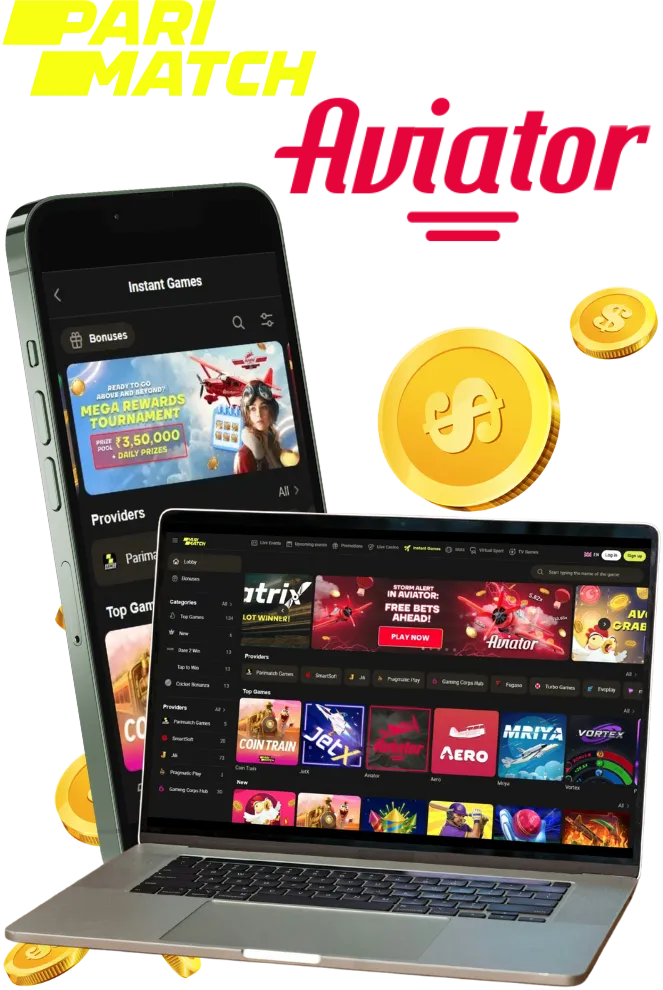Essential Parimatch Casino Information for Indian Players
Before engaging in the Aviator game at Parimatch, users should be aware of key operational details. The platform functions as a global online casino with a strong presence in India. It hosts over 8,000 games, including slots, live dealer options, table games, and crash-style titles such as Aviator. Available promotions cater to both new and returning players. The casino supports Hindi and other regional languages, accepts deposits in Indian Rupees, and maintains partnerships with international sports teams like the Argentine Football Association and Jamaica Tallawahs.

| Aspect | Information |
| Founded | 1994 |
| Game Varieties | Includes slots, live dealer games, table games, and crash-style games |
| Total Game Collection | More than 8,000 games available |
| New User Bonus | Deposit bonus of 150% up to ₹105,000 |
| Rupee (INR) Compatibility | Supported |
| Language Options | Hindi, Bengali, Telugu, Marathi, Tamil, and English |
| Minimum Deposit Amount | ₹170 |
Advantages and Drawbacks of Playing Aviator at Parimatch
The Aviator game on Parimatch presents a mix of features that can enhance or limit the user experience. Players should evaluate these points before participating. The platform offers practical tools for Indian users, but certain limitations apply.

Advantages
- Supports multiple local payment methods such as UPI and Paytm
- Fully functional across all major web browsers
- Offers language options including Hindi, Bengali, and Tamil
- Low minimum deposit requirement of ₹170
Drawbacks
- No phone-based customer support available
- Some promotional offers come with high wagering conditions
Parimatch Aviator Game Features Overview
The Parimatch Aviator game includes several tools designed to improve user control and strategy. These features allow for customized betting approaches and real-time data tracking during gameplay.
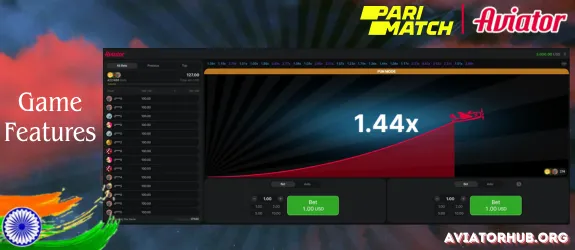
| Feature | Description |
| Double Bet | Allows players to place two independent bets in a single round. Each bet can have different stake amounts and individual cash-out thresholds, enabling advanced risk management and strategic diversification during gameplay. |
| Auto Bet | Fully automated betting function that places wagers according to user-defined parameters. Ideal for players who prefer consistent betting without manual input, ensuring no rounds are missed during extended play sessions. |
| Auto Cash-Out | Offers the ability to pre-select a multiplier level at which the bet will be automatically withdrawn. This feature helps secure profits at desired thresholds and minimizes losses due to delayed manual exits. |
| Recent Coefficients | A real-time display of multipliers from the last 10–15 completed rounds located at the top of the screen. Players use this data to analyze game behavior, detect streaks, and adjust their betting tactics accordingly. |
| Bet Stats Panel | Positioned on the left-hand side of the interface, this panel logs all current and past bets in chronological order. Information includes bet amount, payout coefficient, cash-out time, and final result, providing transparency and performance tracking for each session. |
Parimatch Aviator Promo Code – Claim 150% Bonus
Parimatch provides a PMPROMOCODE promo code that grants a 150% deposit bonus for Aviator players. A minimum deposit of ₹350 is required to qualify. The maximum bonus amount available is ₹150,000. Wagering requirements apply at 30x the bonus amount. Entering the promo code during registration or deposit ensures activation. The bonus must be wagered within the stipulated time frame as per Parimatch’s terms.
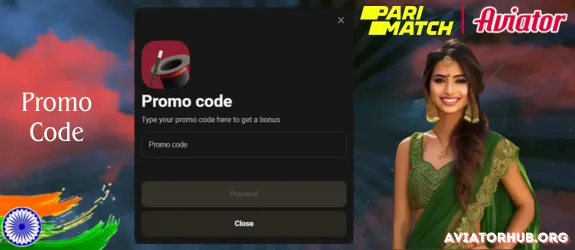
Parimatch Aviator Bonus Offers
Parimatch provides targeted incentives for Aviator players. These promotions include welcome rewards and recurring free bet opportunities. Below is a breakdown of available bonus types, conditions, and benefits.
| Bonus Type | Conditions | Reward Details |
| Welcome Bonus | Minimum deposit of ₹350 required. Wagering x30 must be completed within 30 days. | Users receive a 150% deposit match up to ₹105,000, boosting initial gameplay funds. |
| Daily Free Bets | Distributed via in-game chat. No deposit required. Activated during live sessions. | Includes 30 free bets per session, each valued at ₹50. Can be used to test strategies like D’Alembert or evaluate real-time Aviator signals. |

How to Start Playing Parimatch Aviator
To access real-money gameplay on Parimatch Aviator, users must complete registration and account verification. These steps ensure secure transactions and unrestricted access to game features.
Registration Process
Before playing Aviator for real money, a registered account is required. The process is streamlined and typically takes under five minutes. Follow these steps to create an account:
- Access the Platform – Open the Parimatch website or mobile app to begin registration.
- Select Sign-Up – Locate and click the “Sign Up” button positioned at the top-right corner of the homepage.
- Enter Personal Information – Provide a valid phone number, set a password, and input the promo code PMPROMOCODE if claiming the welcome bonus.
- Finalize Account Creation – Accept the site’s terms and conditions, then click “Sign Up” to complete registration.

Verification Procedure
Verification ensures compliance with regulatory standards and secures financial transactions. Users must submit identification documents after completing their first deposit. Follow these steps:
- Deposit Funds – Account verification becomes available only after making an initial deposit.
- Open Account Settings – Navigate to the main menu and select the “Account” option.
- Initiate Verification – Choose the “Account Confirmation” section to begin the verification workflow.
- Submit Required Documents – Upload a clear image of a government-issued ID such as a passport or driver’s license.
- Await Approval – Submit the document via email and wait for confirmation. Processing typically takes up to 48 hours.

Playing Aviator at Parimatch in Demo Mode
Parimatch offers a free demo version of the Aviator game, allowing players to practice without financial risk. The demo mode replicates real gameplay mechanics, making it ideal for learning rules, testing strategies, or experimenting with tools like the Aviator predictor. Access is instant through the “Try Demo” button in the game lobby. No registration or deposit is required. Users can switch to real-money play at any time after gaining confidence through the demo version.

How to Download Parimatch Aviator App for Android and iOS
The Parimatch Aviator mobile app delivers the same functionality as the desktop version. Users can access real-money betting, bonuses, and game features directly from their smartphones or tablets. Follow these steps to install the app on your device:
- Open Official Website – Use a web browser to access the Parimatch site.
- Scroll to Mobile Apps Section – Locate the “Mobile Apps” category in the footer menu.
- Select Your Platform – Choose between Android (APK) or iOS (IPA) versions.
- Download Installation File – Tap the download button to save the APK or IPA file to your device.
- Install the App – Open the downloaded file and follow on-screen instructions to complete installation.

Device Compatibility and System Requirements
Before installing the Parimatch Aviator app, ensure your device meets the minimum system specifications. Below is a summary of required configurations for Android and iOS devices.
| Specification | Android Requirements | iOS Requirements |
| Operating System | Android 8.0 or later | iOS 11.0 or later |
| Storage Capacity | Minimum 100 MB free space | Minimum 121 MB free space |
| RAM Requirement | 2 GB or higher | 2 GB or more |
| Compatible Devices | Huawei Mate X5, Samsung Galaxy A35, Google Pixel 9 Pro XL, Poco X6 Pro, Realme 70 Pro | iPhone 13, 14, 15; iPad Air, Mini, Pro (5th gen and newer) |
Parimatch Aviator Mobile Browser Access in India
Parimatch offers a mobile-optimized browser version for players who prefer not to install the Aviator app. It provides full access to game features, real-money betting, secure deposit and withdrawal options, and customer support directly through the browser interface. No additional installation is required. Account management, bonus activation, and gameplay remain fully functional on mobile browsers.

How to Log In to Parimatch Aviator
After registration, users can access their Parimatch Aviator account using saved login details. The process is straightforward and takes only a few seconds. Follow these steps to securely log in:
- Open the Website – Launch your preferred web browser and navigate to the Parimatch official site.
- Find the Login Button – Located at the top-right corner of the homepage, click on “Login.”
- Select Login Method – Choose between logging in via phone number, account ID, or email.
- Enter Credentials – Input your chosen identifier and password, then click the “Login” button to proceed.
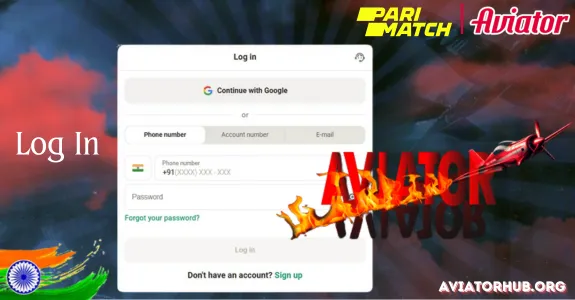
Parimatch Aviator Deposit Options in India
Parimatch provides multiple deposit methods for Indian players engaging in real-money Aviator gameplay. These options include UPI, Paytm, Google Pay, AstroPay, Tether (TRC-20), and Bitcoin. Each method has specific limits, fees, and processing durations. Below is a detailed overview of available deposit channels.
| Payment Option | Minimum Deposit (₹) | Maximum Deposit (₹) | Transaction Fee | Processing Speed |
| UPI | 200 | 100,000 | No additional charges | Immediate |
| Paytm | 300 | 30,000 | No service fee | Instant |
| Google Pay | 200 | 100,000 | Zero transaction cost | Real-time |
| AstroPay | 400 | 80,000 | No extra fees applied | Instant |
| Tether TRC-20 | 170 | Unlimited | Subject to blockchain fees | Within 10 minutes |
| Bitcoin | 500 | Unlimited | Network-based transaction fees | Up to 10 minutes |
How to Make a Deposit on Parimatch Aviator
Depositing funds into a Parimatch account is a straightforward process. Users must follow these steps to activate real-money gameplay:
- Log In to Account – Access the Parimatch website and sign in using registered credentials.
- Navigate to Deposit Section – Click on the “Deposit” button located at the top navigation bar.
- Select Payment Option – Choose from available methods such as UPI, Paytm, Google Pay, AstroPay, Tether, or Bitcoin.
- Enter Deposit Amount – Input the desired sum within the set minimum and maximum limits for the selected method.
- Provide Transaction Details – Enter required information like UPI ID, wallet address, or other relevant data.
- Complete Transaction – Confirm the deposit request and wait for the funds to reflect in the account within the stated time frame.

Parimatch Aviator Withdrawal Options
Parimatch supports multiple withdrawal methods for Indian players cashing out Aviator winnings. Transaction speeds typically range between 2–3 hours. Cryptocurrency withdrawals incur blockchain fees, while fiat options do not. Below is a summary of available withdrawal channels.
| Withdrawal Channel | Minimum Amount (₹) | Maximum Amount (₹) | Fee Structure |
| NetBanking | 500 | 7,500 | No fees |
| AstroPay | 1,000 | 7,500 | Free of charge |
| IMPS | 500 | 7,500 | No transaction cost |
| Bitcoin | 1,000 | 7,500 | Subject to blockchain network fee |
| Ethereum | 2,100 | 7,500 | Network-dependent fee |
| Bitcoin Cash | 100 | 7,500 | Applicable blockchain charge |
| Tether TRC-20 | 500 | 7,500 | Transaction cost via TRC-20 |
| Litecoin | 1,000 | 7,500 | Network processing charge |
How to Withdraw Winnings from Parimatch Aviator
Withdrawing funds after playing Aviator on Parimatch follows a structured process. Users must ensure compliance with withdrawal conditions before initiating a request. Steps are as follows:
- Log In to Your Account – Access the Parimatch website and sign in using saved credentials.
- Navigate to Withdrawal Section – Click the “Account” menu and select the “Withdraw” option.
- Choose Payment Method – Select a supported withdrawal channel. Preference is given to the same method used for depositing funds.
- Enter Withdrawal Amount – Input the desired sum within set minimum and maximum limits.
- Provide Required Information – Supply necessary details such as wallet address, bank name, or personal identification fields.
- Confirm Request – Click the “Cash Out” button to submit the withdrawal order and wait for confirmation within the stated processing time.

Parimatch Aviator Customer Support Options for Indian Players
Parimatch provides multiple support channels to assist Aviator players with technical, financial, or gameplay-related issues. Support is available in regional languages and operates round the clock. Below are the available contact methods:

- Email Support – Users can reach out to Parimatch via email at [email protected] for detailed assistance. Response times are typically within 24 hours.
- Live Chat – A real-time chat feature is accessible on the website interface, located either in the lower-right corner or through the main menu for instant communication.
- FAQ Section – Frequently asked questions and troubleshooting guides are available in the help section, found in the footer or main menu of the site.
Final Assessment
Parimatch delivers a robust gaming experience with its diverse game selection, localized payment support, and intuitive interface. The platform accommodates Indian players through multilingual options and low deposit thresholds. The availability of demo mode, fast mobile app performance, and attractive welcome incentives enhance its appeal. Based on these features, Parimatch Aviator stands out as a recommended choice for both new and experienced players in India.